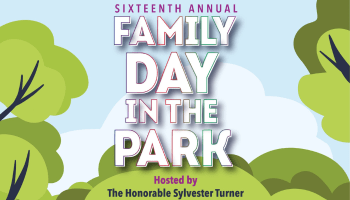1. Go to http://www.votetexas.gov.
2. Screen 1:
At bottom page where it says “Not Registered”, click on “More About Registration”.
3. Screen 2:
On bottom right side of the screen, click on “Find Out If You’re Registered”.
4. Screen 3:
On top left side of screen, click on “Am I Registered”, click on 1 of the 3 choices, click “Next”, fill in information, click “Next”.
5. Print page.
6. Questions? Go back to Home Page, at Top of Page, Click Tab “FAQ”.